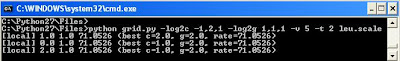var Sort = (function(){
var sort = {};
// Default alpha-numeric sort
// --------------------------
sort.alphanumeric = function(a,b) {
return (a==b)?0:(a<b)?-1:1;
};
sort['default'] = sort.alphanumeric; // IE chokes on sort.default
// This conversion is generalized to work for either a decimal separator of , or .
sort.numeric_converter = function(separator) {
return function(val) {
if (typeof(val)=="string") {
val = parseFloat(val.replace(/^[^\d\.]*([\d., ]+).*/g,"$1").replace(new RegExp("[^\\\d"+separator+"]","g"),'').replace(/,/,'.')) || 0;
}
return val || 0;
};
};
// Numeric Sort
// ------------
sort.numeric = function(a,b) {
return sort.numeric.convert(a)-sort.numeric.convert(b);
};
sort.numeric.convert = sort.numeric_converter(".");
// Numeric Sort - comma decimal separator
// --------------------------------------
sort.numeric_comma = function(a,b) {
return sort.numeric_comma.convert(a)-sort.numeric_comma.convert(b);
};
sort.numeric_comma.convert = sort.numeric_converter(",");
// Case-insensitive Sort
// ---------------------
sort.ignorecase = function(a,b) {
return sort.alphanumeric(sort.ignorecase.convert(a),sort.ignorecase.convert(b));
};
sort.ignorecase.convert = function(val) {
if (val==null) { return ""; }
return (""+val).toLowerCase();
};
// Currency Sort
// -------------
sort.currency = sort.numeric; // Just treat it as numeric!
sort.currency_comma = sort.numeric_comma;
// Date sort
// ---------
sort.date = function(a,b) {
return sort.numeric(sort.date.convert(a),sort.date.convert(b));
};
// Convert 2-digit years to 4
sort.date.fixYear=function(yr) {
yr = +yr;
if (yr<50) { yr += 2000; }
else if (yr<100) { yr += 1900; }
return yr;
};
sort.date.formats = [
// YY[YY]-MM-DD
{ re:/(\d{2,4})-(\d{1,2})-(\d{1,2})/ , f:function(x){ return (new Date(sort.date.fixYear(x[1]),+x[2],+x[3])).getTime(); } }
// MM/DD/YY[YY] or MM-DD-YY[YY]
,{ re:/(\d{1,2})[\/-](\d{1,2})[\/-](\d{2,4})/ , f:function(x){ return (new Date(sort.date.fixYear(x[3]),+x[1],+x[2])).getTime(); } }
// Any catch-all format that new Date() can handle. This is not reliable except for long formats, for example: 31 Jan 2000 01:23:45 GMT
,{ re:/(.*\d{4}.*\d+:\d+\d+.*)/, f:function(x){ var d=new Date(x[1]); if(d){return d.getTime();} } }
];
sort.date.convert = function(val) {
var m,v, f = sort.date.formats;
for (var i=0,L=f.length; i<L; i++) {
if (m=val.match(f[i].re)) {
v=f[i].f(m);
if (typeof(v)!="undefined") { return v; }
}
}
return 9999999999999; // So non-parsed dates will be last, not first
};
return sort;
})();
/**
* The main Table namespace
*/
var Table = (function(){
/**
* Determine if a reference is defined
*/
function def(o) {return (typeof o!="undefined");};
/**
* Determine if an object or class string contains a given class.
*/
function hasClass(o,name) {
return new RegExp("(^|\\s)"+name+"(\\s|$)").test(o.className);
};
/**
* Add a class to an object
*/
function addClass(o,name) {
var c = o.className || "";
if (def(c) && !hasClass(o,name)) {
o.className += (c?" ":"") + name;
}
};
/**
* Remove a class from an object
*/
function removeClass(o,name) {
var c = o.className || "";
o.className = c.replace(new RegExp("(^|\\s)"+name+"(\\s|$)"),"$1");
};
/**
* For classes that match a given substring, return the rest
*/
function classValue(o,prefix) {
var c = o.className;
if (c.match(new RegExp("(^|\\s)"+prefix+"([^ ]+)"))) {
return RegExp.$2;
}
return null;
};
/**
* Return true if an object is hidden.
* This uses the "russian doll" technique to unwrap itself to the most efficient
* function after the first pass. This avoids repeated feature detection that
* would always fall into the same block of code.
*/
function isHidden(o) {
if (window.getComputedStyle) {
var cs = window.getComputedStyle;
return (isHidden = function(o) {
return 'none'==cs(o,null).getPropertyValue('display');
})(o);
}
else if (window.currentStyle) {
return(isHidden = function(o) {
return 'none'==o.currentStyle['display'];
})(o);
}
return (isHidden = function(o) {
return 'none'==o.style['display'];
})(o);
};
/**
* Get a parent element by tag name, or the original element if it is of the tag type
*/
function getParent(o,a,b) {
if (o!=null && o.nodeName) {
if (o.nodeName==a || (b && o.nodeName==b)) {
return o;
}
while (o=o.parentNode) {
if (o.nodeName && (o.nodeName==a || (b && o.nodeName==b))) {
return o;
}
}
}
return null;
};
/**
* Utility function to copy properties from one object to another
*/
function copy(o1,o2) {
for (var i=2;i<arguments.length; i++) {
var a = arguments[i];
if (def(o1[a])) {
o2[a] = o1[a];
}
}
}
// The table object itself
var table = {
//Class names used in the code
AutoStripeClassName:"table-autostripe",
StripeClassNamePrefix:"table-stripeclass:",
AutoSortClassName:"table-autosort",
AutoSortColumnPrefix:"table-autosort:",
AutoSortTitle:"Click to sort",
SortedAscendingClassName:"table-sorted-asc",
SortedDescendingClassName:"table-sorted-desc",
SortableClassName:"table-sortable",
SortableColumnPrefix:"table-sortable:",
NoSortClassName:"table-nosort",
AutoFilterClassName:"table-autofilter",
FilteredClassName:"table-filtered",
FilterableClassName:"table-filterable",
FilteredRowcountPrefix:"table-filtered-rowcount:",
RowcountPrefix:"table-rowcount:",
FilterAllLabel:"Filter: All",
AutoPageSizePrefix:"table-autopage:",
AutoPageJumpPrefix:"table-page:",
PageNumberPrefix:"table-page-number:",
PageCountPrefix:"table-page-count:"
};
/**
* A place to store misc table information, rather than in the table objects themselves
*/
table.tabledata = {};
/**
* Resolve a table given an element reference, and make sure it has a unique ID
*/
table.uniqueId=1;
table.resolve = function(o,args) {
if (o!=null && o.nodeName && o.nodeName!="TABLE") {
o = getParent(o,"TABLE");
}
if (o==null) { return null; }
if (!o.id) {
var id = null;
do { var id = "TABLE_"+(table.uniqueId++); }
while (document.getElementById(id)!=null);
o.id = id;
}
this.tabledata[o.id] = this.tabledata[o.id] || {};
if (args) {
copy(args,this.tabledata[o.id],"stripeclass","ignorehiddenrows","useinnertext","sorttype","col","desc","page","pagesize");
}
return o;
};
/**
* Run a function against each cell in a table header or footer, usually
* to add or remove css classes based on sorting, filtering, etc.
*/
table.processTableCells = function(t, type, func, arg) {
t = this.resolve(t);
if (t==null) { return; }
if (type!="TFOOT") {
this.processCells(t.tHead, func, arg);
}
if (type!="THEAD") {
this.processCells(t.tFoot, func, arg);
}
};
/**
* Internal method used to process an arbitrary collection of cells.
* Referenced by processTableCells.
* It's done this way to avoid getElementsByTagName() which would also return nested table cells.
*/
table.processCells = function(section,func,arg) {
if (section!=null) {
if (section.rows && section.rows.length && section.rows.length>0) {
var rows = section.rows;
for (var j=0,L2=rows.length; j<L2; j++) {
var row = rows[j];
if (row.cells && row.cells.length && row.cells.length>0) {
var cells = row.cells;
for (var k=0,L3=cells.length; k<L3; k++) {
var cellsK = cells[k];
func.call(this,cellsK,arg);
}
}
}
}
}
};
/**
* Get the cellIndex value for a cell. This is only needed because of a Safari
* bug that causes cellIndex to exist but always be 0.
* Rather than feature-detecting each time it is called, the function will
* re-write itself the first time it is called.
*/
table.getCellIndex = function(td) {
var tr = td.parentNode;
var cells = tr.cells;
if (cells && cells.length) {
if (cells.length>1 && cells[cells.length-1].cellIndex>0) {
// Define the new function, overwrite the one we're running now, and then run the new one
(this.getCellIndex = function(td) {
return td.cellIndex;
})(td);
}
// Safari will always go through this slower block every time. Oh well.
for (var i=0,L=cells.length; i<L; i++) {
if (tr.cells[i]==td) {
return i;
}
}
}
return 0;
};
/**
* A map of node names and how to convert them into their "value" for sorting, filtering, etc.
* These are put here so it is extensible.
*/
table.nodeValue = {
'INPUT':function(node) {
if (def(node.value) && node.type && ((node.type!="checkbox" && node.type!="radio") || node.checked)) {
return node.value;
}
return "";
},
'SELECT':function(node) {
if (node.selectedIndex>=0 && node.options) {
// Sort select elements by the visible text
return node.options[node.selectedIndex].text;
}
return "";
},
'IMG':function(node) {
return node.name || "";
}
};
/**
* Get the text value of a cell. Only use innerText if explicitly told to, because
* otherwise we want to be able to handle sorting on inputs and other types
*/
table.getCellValue = function(td,useInnerText) {
if (useInnerText && def(td.innerText)) {
return td.innerText;
}
if (!td.childNodes) {
return "";
}
var childNodes=td.childNodes;
var ret = "";
for (var i=0,L=childNodes.length; i<L; i++) {
var node = childNodes[i];
var type = node.nodeType;
// In order to get realistic sort results, we need to treat some elements in a special way.
// These behaviors are defined in the nodeValue() object, keyed by node name
if (type==1) {
var nname = node.nodeName;
if (this.nodeValue[nname]) {
ret += this.nodeValue[nname](node);
}
else {
ret += this.getCellValue(node);
}
}
else if (type==3) {
if (def(node.innerText)) {
ret += node.innerText;
}
else if (def(node.nodeValue)) {
ret += node.nodeValue;
}
}
}
return ret;
};
/**
* Consider colspan and rowspan values in table header cells to calculate the actual cellIndex
* of a given cell. This is necessary because if the first cell in row 0 has a rowspan of 2,
* then the first cell in row 1 will have a cellIndex of 0 rather than 1, even though it really
* starts in the second column rather than the first.
* See: http://www.javascripttoolbox.com/temp/table_cellindex.html
*/
table.tableHeaderIndexes = {};
table.getActualCellIndex = function(tableCellObj) {
if (!def(tableCellObj.cellIndex)) { return null; }
var tableObj = getParent(tableCellObj,"TABLE");
var cellCoordinates = tableCellObj.parentNode.rowIndex+"-"+this.getCellIndex(tableCellObj);
// If it has already been computed, return the answer from the lookup table
if (def(this.tableHeaderIndexes[tableObj.id])) {
return this.tableHeaderIndexes[tableObj.id][cellCoordinates];
}
var matrix = [];
this.tableHeaderIndexes[tableObj.id] = {};
var thead = getParent(tableCellObj,"THEAD");
var trs = thead.getElementsByTagName('TR');
// Loop thru every tr and every cell in the tr, building up a 2-d array "grid" that gets
// populated with an "x" for each space that a cell takes up. If the first cell is colspan
// 2, it will fill in values [0] and [1] in the first array, so that the second cell will
// find the first empty cell in the first row (which will be [2]) and know that this is
// where it sits, rather than its internal .cellIndex value of [1].
for (var i=0; i<trs.length; i++) {
var cells = trs[i].cells;
for (var j=0; j<cells.length; j++) {
var c = cells[j];
var rowIndex = c.parentNode.rowIndex;
var cellId = rowIndex+"-"+this.getCellIndex(c);
var rowSpan = c.rowSpan || 1;
var colSpan = c.colSpan || 1;
var firstAvailCol;
if(!def(matrix[rowIndex])) {
matrix[rowIndex] = [];
}
var m = matrix[rowIndex];
// Find first available column in the first row
for (var k=0; k<m.length+1; k++) {
if (!def(m[k])) {
firstAvailCol = k;
break;
}
}
this.tableHeaderIndexes[tableObj.id][cellId] = firstAvailCol;
for (var k=rowIndex; k<rowIndex+rowSpan; k++) {
if(!def(matrix[k])) {
matrix[k] = [];
}
var matrixrow = matrix[k];
for (var l=firstAvailCol; l<firstAvailCol+colSpan; l++) {
matrixrow[l] = "x";
}
}
}
}
// Store the map so future lookups are fast.
return this.tableHeaderIndexes[tableObj.id][cellCoordinates];
};
/**
* Sort all rows in each TBODY (tbodies are sorted independent of each other)
*/
table.sort = function(o,args) {
var t, tdata, sortconvert=null;
// Allow for a simple passing of sort type as second parameter
if (typeof(args)=="function") {
args={sorttype:args};
}
args = args || {};
// If no col is specified, deduce it from the object sent in
if (!def(args.col)) {
args.col = this.getActualCellIndex(o) || 0;
}
// If no sort type is specified, default to the default sort
args.sorttype = args.sorttype || Sort['default'];
// Resolve the table
t = this.resolve(o,args);
tdata = this.tabledata[t.id];
// If we are sorting on the same column as last time, flip the sort direction
if (def(tdata.lastcol) && tdata.lastcol==tdata.col && def(tdata.lastdesc)) {
tdata.desc = !tdata.lastdesc;
}
else {
tdata.desc = !!args.desc;
}
// Store the last sorted column so clicking again will reverse the sort order
tdata.lastcol=tdata.col;
tdata.lastdesc=!!tdata.desc;
// If a sort conversion function exists, pre-convert cell values and then use a plain alphanumeric sort
var sorttype = tdata.sorttype;
if (typeof(sorttype.convert)=="function") {
sortconvert=tdata.sorttype.convert;
sorttype=Sort.alphanumeric;
}
// Loop through all THEADs and remove sorted class names, then re-add them for the col
// that is being sorted
this.processTableCells(t,"THEAD",
function(cell) {
if (hasClass(cell,this.SortableClassName)) {
removeClass(cell,this.SortedAscendingClassName);
removeClass(cell,this.SortedDescendingClassName);
// If the computed colIndex of the cell equals the sorted colIndex, flag it as sorted
if (tdata.col==table.getActualCellIndex(cell) && (classValue(cell,table.SortableClassName))) {
addClass(cell,tdata.desc?this.SortedAscendingClassName:this.SortedDescendingClassName);
}
}
}
);
// Sort each tbody independently
var bodies = t.tBodies;
if (bodies==null || bodies.length==0) { return; }
// Define a new sort function to be called to consider descending or not
var newSortFunc = (tdata.desc)?
function(a,b){return sorttype(b[0],a[0]);}
:function(a,b){return sorttype(a[0],b[0]);};
var useinnertext=!!tdata.useinnertext;
var col = tdata.col;
for (var i=0,L=bodies.length; i<L; i++) {
var tb = bodies[i], tbrows = tb.rows, rows = [];
// Allow tbodies to request that they not be sorted
if(!hasClass(tb,table.NoSortClassName)) {
// Create a separate array which will store the converted values and refs to the
// actual rows. This is the array that will be sorted.
var cRow, cRowIndex=0;
if (cRow=tbrows[cRowIndex]){
// Funky loop style because it's considerably faster in IE
do {
if (rowCells = cRow.cells) {
var cellValue = (col<rowCells.length)?this.getCellValue(rowCells[col],useinnertext):null;
if (sortconvert) cellValue = sortconvert(cellValue);
rows[cRowIndex] = [cellValue,tbrows[cRowIndex]];
}
} while (cRow=tbrows[++cRowIndex])
}
// Do the actual sorting
rows.sort(newSortFunc);
// Move the rows to the correctly sorted order. Appending an existing DOM object just moves it!
cRowIndex=0;
var displayedCount=0;
var f=[removeClass,addClass];
if (cRow=rows[cRowIndex]){
do {
tb.appendChild(cRow[1]);
} while (cRow=rows[++cRowIndex])
}
}
}
// If paging is enabled on the table, then we need to re-page because the order of rows has changed!
if (tdata.pagesize) {
this.page(t); // This will internally do the striping
}
else {
// Re-stripe if a class name was supplied
if (tdata.stripeclass) {
this.stripe(t,tdata.stripeclass,!!tdata.ignorehiddenrows);
}
}
};
/**
* Apply a filter to rows in a table and hide those that do not match.
*/
table.filter = function(o,filters,args) {
var cell;
args = args || {};
var t = this.resolve(o,args);
var tdata = this.tabledata[t.id];
// If new filters were passed in, apply them to the table's list of filters
if (!filters) {
// If a null or blank value was sent in for 'filters' then that means reset the table to no filters
tdata.filters = null;
}
else {
// Allow for passing a select list in as the filter, since this is common design
if (filters.nodeName=="SELECT" && filters.type=="select-one" && filters.selectedIndex>-1) {
filters={ 'filter':filters.options[filters.selectedIndex].value };
}
// Also allow for a regular input
if (filters.nodeName=="INPUT" && filters.type=="text") {
filters={ 'filter':"/^"+filters.value+"/" };
}
// Force filters to be an array
if (typeof(filters)=="object" && !filters.length) {
filters = [filters];
}
// Convert regular expression strings to RegExp objects and function strings to function objects
for (var i=0,L=filters.length; i<L; i++) {
var filter = filters[i];
if (typeof(filter.filter)=="string") {
// If a filter string is like "/expr/" then turn it into a Regex
if (filter.filter.match(/^\/(.*)\/$/)) {
filter.filter = new RegExp(RegExp.$1);
filter.filter.regex=true;
}
// If filter string is like "function (x) { ... }" then turn it into a function
else if (filter.filter.match(/^function\s*\(([^\)]*)\)\s*\{(.*)}\s*$/)) {
filter.filter = Function(RegExp.$1,RegExp.$2);
}
}
// If some non-table object was passed in rather than a 'col' value, resolve it
// and assign it's column index to the filter if it doesn't have one. This way,
// passing in a cell reference or a select object etc instead of a table object
// will automatically set the correct column to filter.
if (filter && !def(filter.col) && (cell=getParent(o,"TD","TH"))) {
filter.col = this.getCellIndex(cell);
}
// Apply the passed-in filters to the existing list of filters for the table, removing those that have a filter of null or ""
if ((!filter || !filter.filter) && tdata.filters) {
delete tdata.filters[filter.col];
}
else {
tdata.filters = tdata.filters || {};
tdata.filters[filter.col] = filter.filter;
}
}
// If no more filters are left, then make sure to empty out the filters object
for (var j in tdata.filters) { var keep = true; }
if (!keep) {
tdata.filters = null;
}
}
// Everything's been setup, so now scrape the table rows
return table.scrape(o);
};
/**
* "Page" a table by showing only a subset of the rows
*/
table.page = function(t,page,args) {
args = args || {};
if (def(page)) { args.page = page; }
return table.scrape(t,args);
};
/**
* Jump forward or back any number of pages
*/
table.pageJump = function(t,count,args) {
t = this.resolve(t,args);
return this.page(t,(table.tabledata[t.id].page||0)+count,args);
};
/**
* Go to the next page of a paged table
*/
table.pageNext = function(t,args) {
return this.pageJump(t,1,args);
};
/**
* Go to the previous page of a paged table
*/
table.pagePrevious = function(t,args) {
return this.pageJump(t,-1,args);
};
/**
* Scrape a table to either hide or show each row based on filters and paging
*/
table.scrape = function(o,args) {
var col,cell,filterList,filterReset=false,filter;
var page,pagesize,pagestart,pageend;
var unfilteredrows=[],unfilteredrowcount=0,totalrows=0;
var t,tdata,row,hideRow;
args = args || {};
// Resolve the table object
t = this.resolve(o,args);
tdata = this.tabledata[t.id];
// Setup for Paging
var page = tdata.page;
if (def(page)) {
// Don't let the page go before the beginning
if (page<0) { tdata.page=page=0; }
pagesize = tdata.pagesize || 25; // 25=arbitrary default
pagestart = page*pagesize+1;
pageend = pagestart + pagesize - 1;
}
// Scrape each row of each tbody
var bodies = t.tBodies;
if (bodies==null || bodies.length==0) { return; }
for (var i=0,L=bodies.length; i<L; i++) {
var tb = bodies[i];
for (var j=0,L2=tb.rows.length; j<L2; j++) {
row = tb.rows[j];
hideRow = false;
// Test if filters will hide the row
if (tdata.filters && row.cells) {
var cells = row.cells;
var cellsLength = cells.length;
// Test each filter
for (col in tdata.filters) {
if (!hideRow) {
filter = tdata.filters[col];
if (filter && col<cellsLength) {
var val = this.getCellValue(cells[col]);
if (filter.regex && val.search) {
hideRow=(val.search(filter)<0);
}
else if (typeof(filter)=="function") {
hideRow=!filter(val,cells[col]);
}
else {
hideRow = (val!=filter);
}
}
}
}
}
// Keep track of the total rows scanned and the total runs _not_ filtered out
totalrows++;
if (!hideRow) {
unfilteredrowcount++;
if (def(page)) {
// Temporarily keep an array of unfiltered rows in case the page we're on goes past
// the last page and we need to back up. Don't want to filter again!
unfilteredrows.push(row);
if (unfilteredrowcount<pagestart || unfilteredrowcount>pageend) {
hideRow = true;
}
}
}
row.style.display = hideRow?"none":"";
}
}
if (def(page)) {
// Check to see if filtering has put us past the requested page index. If it has,
// then go back to the last page and show it.
if (pagestart>=unfilteredrowcount) {
pagestart = unfilteredrowcount-(unfilteredrowcount%pagesize);
tdata.page = page = pagestart/pagesize;
for (var i=pagestart,L=unfilteredrows.length; i<L; i++) {
unfilteredrows[i].style.display="";
}
}
}
// Loop through all THEADs and add/remove filtered class names
this.processTableCells(t,"THEAD",
function(c) {
((tdata.filters && def(tdata.filters[table.getCellIndex(c)]) && hasClass(c,table.FilterableClassName))?addClass:removeClass)(c,table.FilteredClassName);
}
);
// Stripe the table if necessary
if (tdata.stripeclass) {
this.stripe(t);
}
// Calculate some values to be returned for info and updating purposes
var pagecount = Math.floor(unfilteredrowcount/pagesize)+1;
if (def(page)) {
// Update the page number/total containers if they exist
if (tdata.container_number) {
tdata.container_number.innerHTML = page+1;
}
if (tdata.container_count) {
tdata.container_count.innerHTML = pagecount;
}
}
// Update the row count containers if they exist
if (tdata.container_filtered_count) {
tdata.container_filtered_count.innerHTML = unfilteredrowcount;
}
if (tdata.container_all_count) {
tdata.container_all_count.innerHTML = totalrows;
}
return { 'data':tdata, 'unfilteredcount':unfilteredrowcount, 'total':totalrows, 'pagecount':pagecount, 'page':page, 'pagesize':pagesize };
};
/**
* Shade alternate rows, aka Stripe the table.
*/
table.stripe = function(t,className,args) {
args = args || {};
args.stripeclass = className;
t = this.resolve(t,args);
var tdata = this.tabledata[t.id];
var bodies = t.tBodies;
if (bodies==null || bodies.length==0) {
return;
}
className = tdata.stripeclass;
// Cache a shorter, quicker reference to either the remove or add class methods
var f=[removeClass,addClass];
for (var i=0,L=bodies.length; i<L; i++) {
var tb = bodies[i], tbrows = tb.rows, cRowIndex=0, cRow, displayedCount=0;
if (cRow=tbrows[cRowIndex]){
// The ignorehiddenrows test is pulled out of the loop for a slight speed increase.
// Makes a bigger difference in FF than in IE.
// In this case, speed always wins over brevity!
if (tdata.ignoreHiddenRows) {
do {
f[displayedCount++%2](cRow,className);
} while (cRow=tbrows[++cRowIndex])
}
else {
do {
if (!isHidden(cRow)) {
f[displayedCount++%2](cRow,className);
}
} while (cRow=tbrows[++cRowIndex])
}
}
}
};
/**
* Build up a list of unique values in a table column
*/
table.getUniqueColValues = function(t,col) {
var values={}, bodies = this.resolve(t).tBodies;
for (var i=0,L=bodies.length; i<L; i++) {
var tbody = bodies[i];
for (var r=0,L2=tbody.rows.length; r<L2; r++) {
values[this.getCellValue(tbody.rows[r].cells[col])] = true;
}
}
var valArray = [];
for (var val in values) {
valArray.push(val);
}
return valArray.sort();
};
/**
* Scan the document on load and add sorting, filtering, paging etc ability automatically
* based on existence of class names on the table and cells.
*/
table.auto = function(args) {
var cells = [], tables = document.getElementsByTagName("TABLE");
var val,tdata;
if (tables!=null) {
for (var i=0,L=tables.length; i<L; i++) {
var t = table.resolve(tables[i]);
tdata = table.tabledata[t.id];
if (val=classValue(t,table.StripeClassNamePrefix)) {
tdata.stripeclass=val;
}
// Do auto-filter if necessary
if (hasClass(t,table.AutoFilterClassName)) {
table.autofilter(t);
}
// Do auto-page if necessary
if (val = classValue(t,table.AutoPageSizePrefix)) {
table.autopage(t,{'pagesize':+val});
}
// Do auto-sort if necessary
if ((val = classValue(t,table.AutoSortColumnPrefix)) || (hasClass(t,table.AutoSortClassName))) {
table.autosort(t,{'col':(val==null)?null:+val});
}
// Do auto-stripe if necessary
if (tdata.stripeclass && hasClass(t,table.AutoStripeClassName)) {
table.stripe(t);
}
}
}
};
/**
* Add sorting functionality to a table header cell
*/
table.autosort = function(t,args) {
t = this.resolve(t,args);
var tdata = this.tabledata[t.id];
this.processTableCells(t, "THEAD", function(c) {
var type = classValue(c,table.SortableColumnPrefix);
if (type!=null) {
type = type || "default";
c.title =c.title || table.AutoSortTitle;
addClass(c,table.SortableClassName);
c.onclick = Function("","Table.sort(this,{'sorttype':Sort['"+type+"']})");
// If we are going to auto sort on a column, we need to keep track of what kind of sort it will be
if (args.col!=null) {
if (args.col==table.getActualCellIndex(c)) {
tdata.sorttype=Sort['"+type+"'];
}
}
}
} );
if (args.col!=null) {
table.sort(t,args);
}
};
/**
* Add paging functionality to a table
*/
table.autopage = function(t,args) {
t = this.resolve(t,args);
var tdata = this.tabledata[t.id];
if (tdata.pagesize) {
this.processTableCells(t, "THEAD,TFOOT", function(c) {
var type = classValue(c,table.AutoPageJumpPrefix);
if (type=="next") { type = 1; }
else if (type=="previous") { type = -1; }
if (type!=null) {
c.onclick = Function("","Table.pageJump(this,"+type+")");
}
} );
if (val = classValue(t,table.PageNumberPrefix)) {
tdata.container_number = document.getElementById(val);
}
if (val = classValue(t,table.PageCountPrefix)) {
tdata.container_count = document.getElementById(val);
}
return table.page(t,0,args);
}
};
/**
* A util function to cancel bubbling of clicks on filter dropdowns
*/
table.cancelBubble = function(e) {
e = e || window.event;
if (typeof(e.stopPropagation)=="function") { e.stopPropagation(); }
if (def(e.cancelBubble)) { e.cancelBubble = true; }
};
/**
* Auto-filter a table
*/
table.autofilter = function(t,args) {
args = args || {};
t = this.resolve(t,args);
var tdata = this.tabledata[t.id],val;
table.processTableCells(t, "THEAD", function(cell) {
if (hasClass(cell,table.FilterableClassName)) {
var cellIndex = table.getCellIndex(cell);
var colValues = table.getUniqueColValues(t,cellIndex);
if (colValues.length>0) {
if (typeof(args.insert)=="function") {
func.insert(cell,colValues);
}
else {
var sel = '<select onchange="Table.filter(this,this)" onclick="Table.cancelBubble(event)" class="'+table.AutoFilterClassName+'"><option value="">'+table.FilterAllLabel+'</option>';
for (var i=0; i<colValues.length; i++) {
sel += '<option value="'+colValues[i]+'">'+colValues[i]+'</option>';
}
sel += '</select>';
cell.innerHTML += "<br>"+sel;
}
}
}
});
if (val = classValue(t,table.FilteredRowcountPrefix)) {
tdata.container_filtered_count = document.getElementById(val);
}
if (val = classValue(t,table.RowcountPrefix)) {
tdata.container_all_count = document.getElementById(val);
}
};
/**
* Attach the auto event so it happens on load.
* use jQuery's ready() function if available
*/
if (typeof(jQuery)!="undefined") {
jQuery(table.auto);
}
else if (window.addEventListener) {
window.addEventListener( "load", table.auto, false );
}
else if (window.attachEvent) {
window.attachEvent( "onload", table.auto );
}
return table;
})();